2
CONNECTED PLAYERS
+25,000
REGISTERED PLAYERS
+50
PLAYER RECORD
If you feel like any of these rules are unclear contact a Senior Admin+ for clarification.
These rules will define the redstone machines on the server as they have become more and more prominent. These come to clarify any sort of future misunderstandings or questions you may have going forward.
Check out the machines here below to get a more clear understanding of what is and isn’t allowed. Keep in mind these machines are just examples and are not what you’d realistically build in-game:
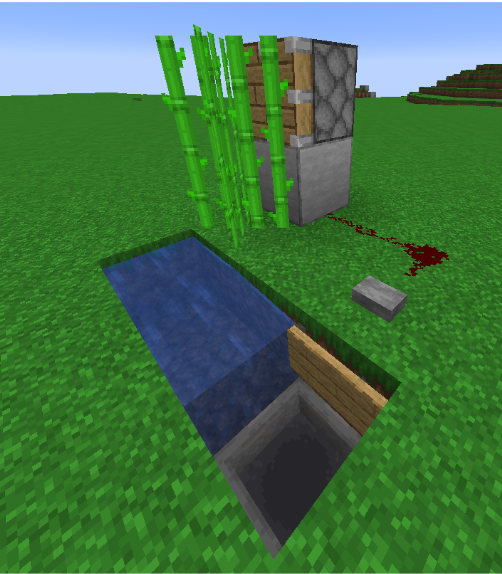
This machine is allowed because one redstone input signal will lead to one redstone machine performing an action. It is also allowed to power multiple of these sugarcane machines with the input of one redstone signal.
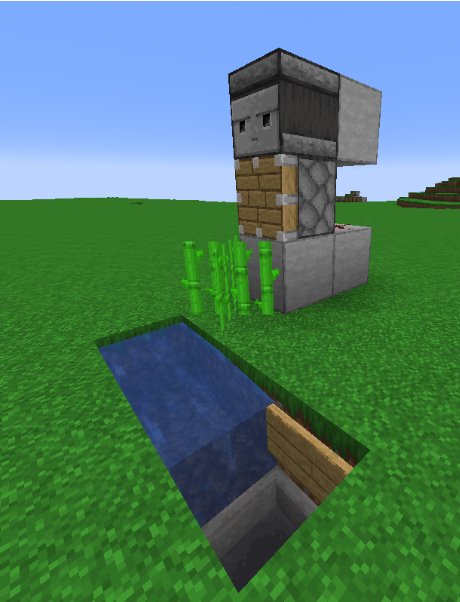
This sugarcane machine is not allowed because it is powered by an observer that goes off when the sugarcane grows.
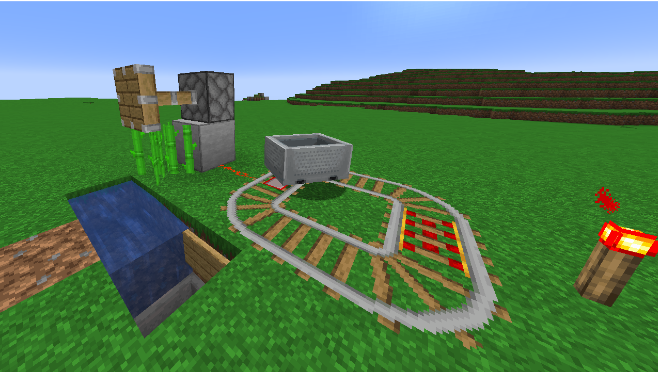
This sugarcane machine is not allowed because it is powered by a minecart that that will infinitely power the machine.
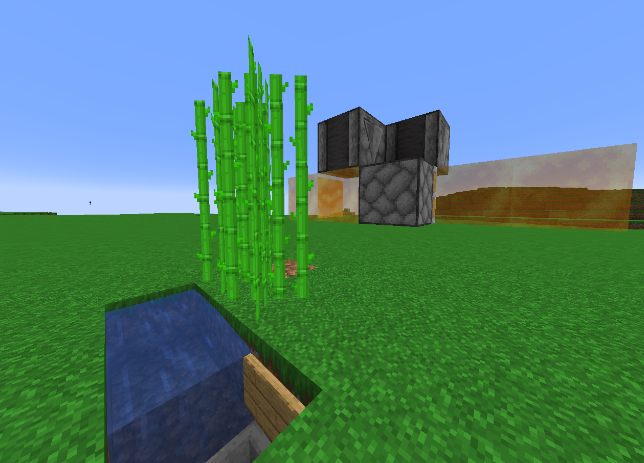
This sugarcane machine with a flying machine is allowed because it has to be started by a player. Flying machines must at least have one docking station and must stop working once they come back to their point of origin. A player can then give another redstone signal to send the flying machine back to work again.
We hope you understand the importance of making such rules for farming, as minecraft's ever-expanding universe and technicality leads to some game-breaking and economy-breaking designs that simply do not have a place within our community. It is meant to keep some sort of balance for players to have a chance of catching up.
We love that players look to support and donate to the server, but with a few extra perks comes a few more responsibilities as well:
01. Do not share your perks. This includes, but is not limited to:
02. Do not store kit items.
03. Use good judgement:
Its worth noting 'other' players includes all players, even other donors.
We'd also like to add other ways you can continue to help support and promote our server:
04. Treat all players with respect, regardless of their rank.
05. Help answer basic questions, especially if staff are bust or not around.
It can be a bit confusing having a forum and Discord to keep in contact with the community, so here we will outline the difference, as well as some basic forum etiquette.
When to use which platform:
01. Forums is more of an offical way to communicate (consider forums like an email, and discord like texting)
02. Discord is more immediate and will get our attention faster.
Forum etiquette:
03. Keep it classy.
04. No spamming - most issues we see on forums fall under this general umbrella.
05. English only on the forums.
To make things easier for everyone involved here is a quick rundown of what is expected of our moderators;
01. Responsible first and foremost for the quality of gameplay for the players.
02. Setting a good example by being helpful, courteous and fair.
03. Being an active player.
04. Displays maturity regardless of their age.
Our staff team is a reflection of our server, we hope to appeal professional but approachable. Moderating the server is just one small aspect of our job, our main goal is to promote the quality of the server for our players.
05. Other ways in which Staff might help us improve our server:
The least important part of the job is policing the server. What is meant by this is trying to find people cheating, etc. Staff are told when investigating something, they are told to keep in mind that everyone is innocent unitl proven guilty. Not the other way around. Iterrogating players will not be tolerated. Abusing any staff powers to harass other player will lead to the rank being revoked.
Appleskin
Download link / Approval Application
Description: Shows improved hunger and saturation bar/food info.
Better Foliage
Download link / Approval Application
Description: Visually enhances vegetation.
BetterF3
Download link / Approval Application
Description: Allows you to customize information displayed through F3.
Borderless Mining
Download link / Approval Application
Description: A visual mod that allows you to change the fullscreen option to a borderless window that fills the screen.
CleanView
Download link / Approval Application
Description: Removes particles from potion effects.
Custom Selection Box Port
Download link / Approval Application
Description: Changes the appearance of the black highlight around the block you are looking at.
Distance
Download link / Approval Application
Description: Measures distances between blocks.
Durability101
Download link / Approval Application
Description: Shows remaining durability above items in inventory.
Dynamic Surroundings
Download link / Approval Application
Description: Enhances surrounding sounds in-game.
Fabric API
Download link / Approval Application
Description: API mod for Fabric Loader.
FabricAutoSwitch
Download link / Pre-Approved
Description: An updated version of the old AutoSwitch mod.
FastWorkbench + FastFurnace
Download link / Approval Application
Description: Reduces framerate when AFK, displays current FPS.
FPS Reducer
Download link / Approval Application
Description: Reduces framerate when AFK, displays current FPS.
Giselbaer's Durability Viewer
Download link / Approval Application
Description: Shows durability of entities.
Here's What You're Looking At (HWYLA)
Download link / Approval Application
Description: Provides a small tooltip on top of the screen with information about the block the player is looking at.
HorseStats Vanilla
Download link / Pre-Approved
Description: Shows stats of the horse, llama, or donkey you are riding.
Infinite Music
Download link / Approval Application
Description: Overrides time between music to just a few seconds.
Inventory HUD+
Download link / Approval Application
Description: Allows you to display inventory information differently, as well as showing durability.
Inventory Profiles Next
Download link / Approval Application
Description: Allows you to sort your inventory with more efficiency, as well as auto replenish stacks. NOTE: This mod is allowed provisionally, as it may not work well with the current Sentinel setup.
Just Enough Items (JEI) + Addons
Download link / Approval Application + Addons
Description: Improved item and recipe viewing UI.
Light Overlay
Download link / Approval Application
Description: Provides users with a light overlay.
Light Level Overlay Reloaded
Download link / Approval Application
Description: Provides users with a light overlay.
Litematica
Download link / Approval Application
Description: Creates litematics (holograms of blocks to place that only the player can see).
MaLiLib
Download link / Approval Application
Description: API mod for MiniHUD and Litematica.
MineMenu
Download link / Approval Application
Description: Shortcut for common server commands.
MiniHUD
Download link / Approval Application
Description: Improved f3 debug menu.
Mod Menu
Download link / Approval Application
Description: Lists currently installed mods for the Fabric Modloader.
Neat
Download link / Approval Application
Description: Displays HP and percentages on all entities.
Optifine
Download link / Pre-Approved
Description: A mod that allows players to use shaders, and also helps to improve fps.
OptiFabric
Download link / Approval Application
Description: API mod that allows OptiFine to work with Fabric Loader.
Phospor
Download link / Approval Application
Description: Optimizes overall lighting performance.
RandomBlockPlacement
Download link / Approval Application
Description: Automatically chooses a random item from your hotbar.
Roughly Enough Items (REI)
Download link / Approval Application
Description: Identical to JEI.
RPG-HUD
Download link / Approval Application
Description: Displays HUD information in a different way.
Screenshot to Clipboard
Download link / Pre-Approved
Description: Automatically adds your latest screenshot to your clipboard for sharing.
Searchable Chests
Download link / Approval Application
Description: Allows you to search for a specific item in a chest
Sheep Consistency
Download link / Approval Application
Description: Shows the original color of sheep.
ShulkerBoxTooltip
Download link / Approval Application
Description: Shows the items contained in a shulkerbox from inventory.
Shulker Tooltip
Download link / Approval Application
Description: Shows all items contained in a shulkerbox from inventory.
Tooltip Autowrap
Download link / Approval Application
Description: Fixes a bug with long vanilla item tooltips.
Window Title Changer
Download link / Approval Application
Description: Removes annoying asterisk from the Minecraft window if you have mods installed.
Xaero's Minimap (Fair-play Edition)
Download link / Approval Application
Description: The only version of the mod allowed on the server. The regular version is NOT approved. Shows a minimap around the player.
Xaero's World Map
Download link / Approval Application
Description: Shows a limited world map around the player.
Distance Horizons: A level of Detail mod
Download link / Approval Application
Description: Shows a limited world map around the player.